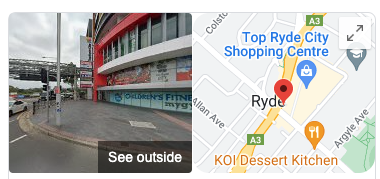Trusted by hundreds of businesses
We are our choices. Build yourself a great story. -Jeff Bezos, Amazon Founder
WordPress Plugin Development
WordPress powers over 30% of the world’s websites. This is, in part, due to the flexibility of the WordPress software, enabling businesses to develop sites for their specific needs. The key to its CMS is in the layering of WordPress themes and plugins onto the existing software for a customised website.
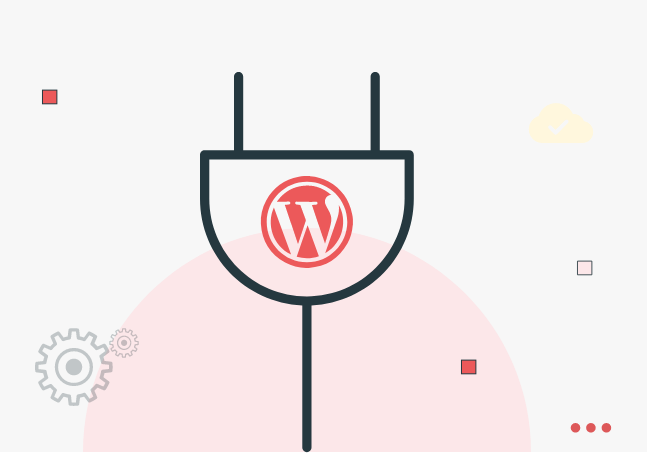
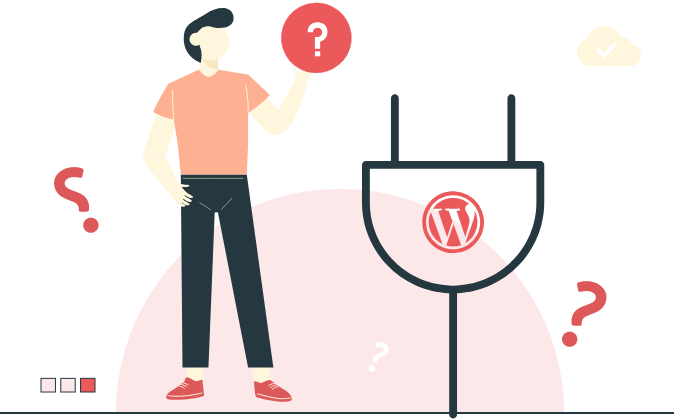
What is a WordPress plugin?
A WordPress plugin is software that users can add to WordPress websites for additional functionality. Plugins offer a massive array of functionality to both the front-end and back-end of a site.
WordPress plugins can assist user experience by optimising images, enhancing forms and creating easy-to-navigate ecommerce interfaces. There are also plugins for content creators that can help users backup websites, tighten security and generate traffic.
How do WordPress plugins work?
Like WordPress themes, plugins modify your website without changing the WordPress core software. Plugins allow businesses to make software updates by layering WordPress plugins on top of the core software using action hooks, allowing enterprises to push updates without deleting or changing the overall code.
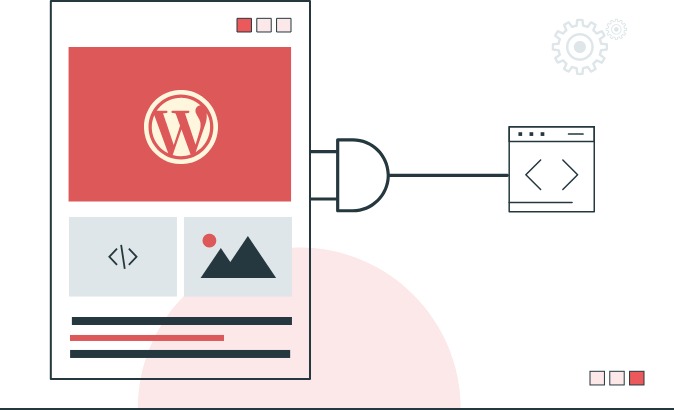
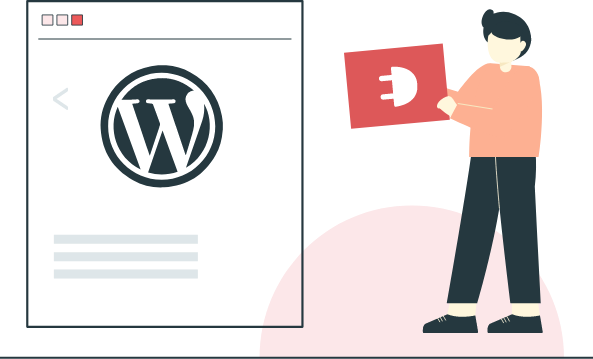
Adding WordPress Plugins to Your Website
WordPress Plugin Library
With over 19 million WordPress users, thousands of plugins are already available to add to WordPress sites. Companies can use these preexisting plugins to create powerful websites without code—both free and premium plugins are available in the WordPress plugin library.
However, despite the large library, it’s not uncommon for companies to hire a WordPress plugin developer to customise plugins to meet the needs of their business.
Selecting WordPress Plugins
There’s no limit to the number of plugins creators can install on a WordPress site, but content creators must be careful when making their selections. Installing several plugins on a website may affect website performance.
Plugins may interact in ways that negatively affect a website. It’s imperative to install only necessary WordPress plugins and uninstall plugins you no longer use. In addition, if a company uses pre-created plugins, there’s no guarantee of code quality. Installing too many plugins increases the chances of adding a plugin with poor code, slowing the website’s speed. Just another reason you may choose to opt for custom WordPress plugins to help you solve specific issues or challenges with your website.
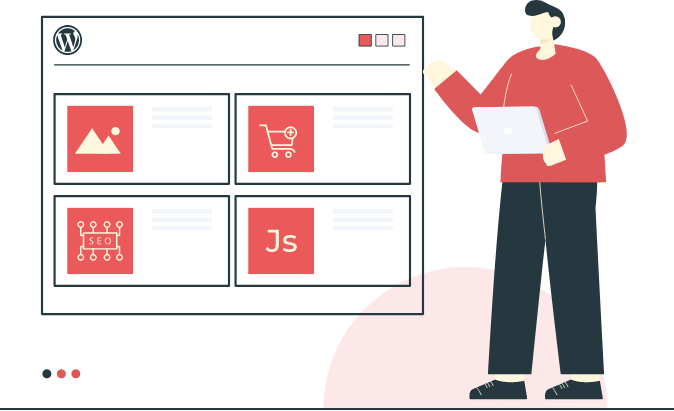

Updating WordPress Plugins
To maintain the added functionality of a WordPress plugin, you must update your plugins regularly. You’ll update your WordPress plugins to:
- Add new features
- Remove bugs
- Check compatibility
- Optimise performance
Website managers should update WordPress plugins periodically. The WordPress dashboard should notify you when an update is available.
WordPress Plugin Development with us
WordPress Plugin Maintenance and Upgradation
Existing websites with older WordPress plugins often experience compatibility issues, compromised performance and subpar functionality. Our WordPress plugin developers have experience configuring, upgrading and maintaining existing WordPress plugins to give your website the functionality required.
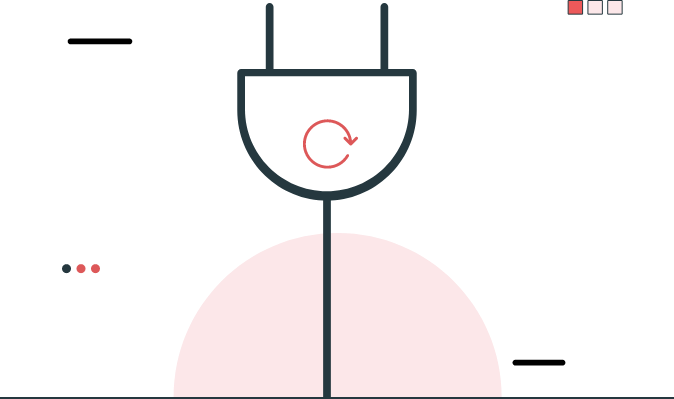
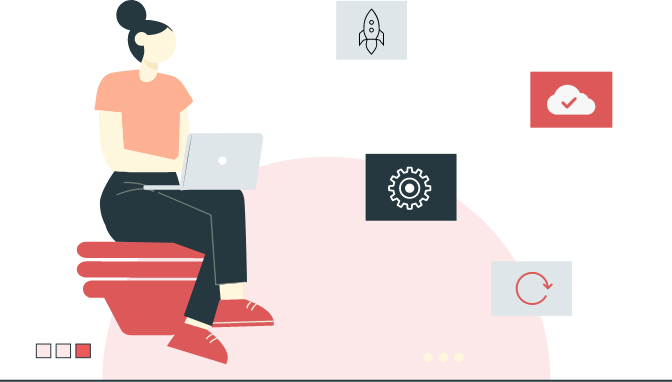
Custom WordPress Plugin Development
WordPress plugins are a must when creating a robust and functional website. Our WordPress plugin experts strive to develop innovative plugins customised to each business’s needs. We excel at creating new technology with a return on investment that is sustainable and scalable.
Whether you’re currently using WordPress plugins or you need a custom plugin created for your unique business, we can help. Connect with us to discover how customised WordPress plugins can transform your website functionality.
Get free for 14 Days
Aenean amet netus aliquam elit eu, sagittis id natoque id. Purus augue fermentum dui aliquam dui vel.
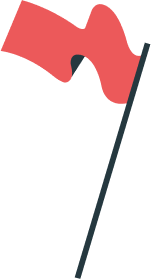
Company
Solutions